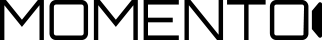How It Works
Most Momento dash cameras feature a built-in Wi-Fi antenna that creates a private network that only you can access within your vehicle.

Instant Video Access
The Momento App makes it easier than ever to download and share your amazing dash camera videos right on your smartphone. Videos are organized by recording type and are easily recognizable with thumbnails and timestamps.
How to Connect Your Phone

With your vehicle on, tap the “Wi-Fi” button on your Momento dash camera.

Open the Momento App and tap “Connect to Dash Cam”.

Follow the on-screen instructions to connect to your dash cam’s private Wi-Fi network.

Over-the-Air Updates
In addition to convenient video access, the Momento App gives you the ability to download and wirelessly install important firmware updates onto your Momento dash camera.